When running a validation test on a Windows Failover Cluster, drives may disappear from the cluster and file explorer if the cluster is hosting an Availability Group with iSCSI-backed disks.
When you choose the default options in Validation – any storage that could be possibly shared storage is taken offline and brought into the cluster’s available storage role.
if you run validation on a live Windows Failover Cluster that is hosting, say, an Availability Group, with disks backed by iSCSI – those drives will be sucked away from the nodes in the cluster and brought into the available storage. Unceremoniously your drives will all disappear from you in file explorer, you SQL Server databases will come crashing down and folks will start calling you asking “Where did the drives go?! Where is my database?!
So here’s what happens:
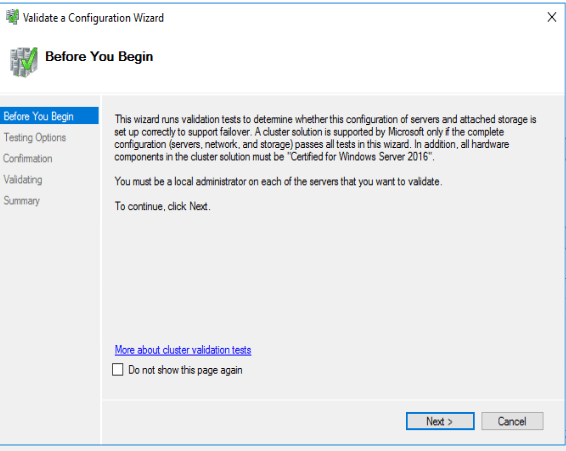
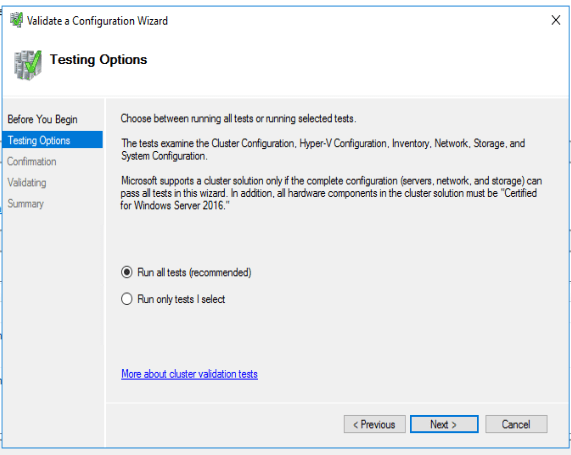
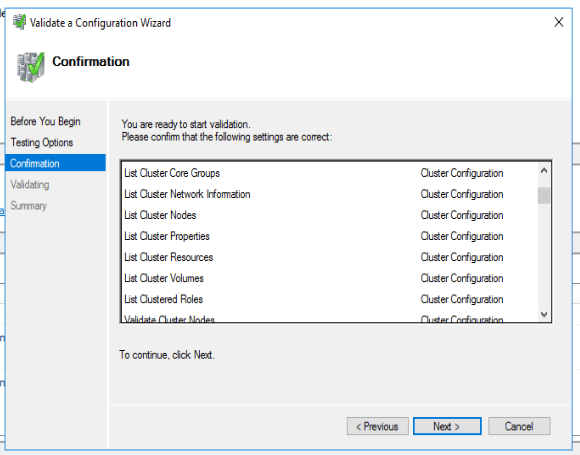
So. For the love of all that’s good and proper – just instead tick “Run only tests I select” if you don’t want to blink all of your storage offline and have windows clustering say “Yup. That storage is clusterable” or “Nope it wasn’t” while you crush your production environment.
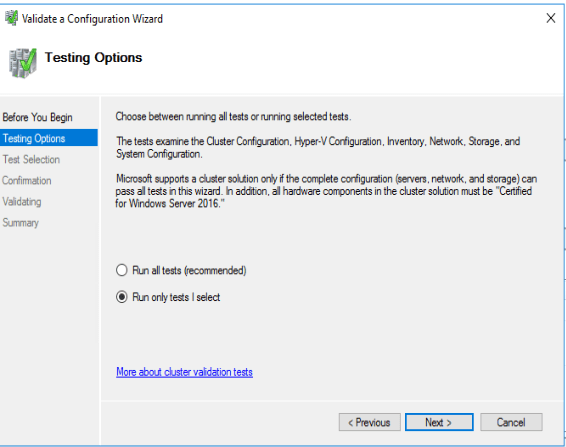
And then.. Just go ahead and untick storage… Your users won’t thank you. You can just quietly know you protected them from yourself (and the Cluster Validation UI) and you lived another day to not have to ponder the state of your resume.
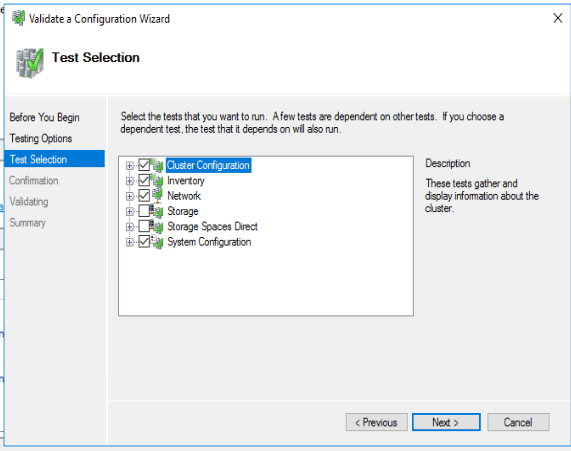
Comments