To secure your site, extract the files from STAR.mydomain.com_cert.zip and STAR.mydomain.com_key.zip on your computer and upload them to your server. Here is a list of the most common server types and how to install SSL on them.
If you created a CSR and private key in-browser during SSL activation, you will find key.zip in your downloads folder.
How to install an SSL on Microsoft Azure Web App
July 9, 2019 SSL Installation instructions
This tutorial will guide you through the certificate installation process on the Microsoft Azure Web App. The SSL certificate can be downloaded from the SSLs.com account or the email from the Certificate Authority; it should be converted into PKCS#12 (PFX) format containing a private key.The ways to convert an SSL certificate are described below. The process may differ depending on the way you obtained the CSR code used for certificate activation.
Note: Certificate installation is allowed starting from the Basic App Service plan. It is not possible to use a custom SSL certificate with the Free or Shared plan.. You can find more details here.
If you generated a CSR code on your Windows server, it is necessary to take the following steps to receive a PFX file:
- Complete the certificate request through the IIS management console.
- Export the PFX file using either the MMC or IIS management console. Both options are described here.
In case you have an SSL certificate, a private key and a CA bundle in separate files in PEM format, they can be converted into PFX (PKCS#12 format) in two ways:
- Using this online tool.
- Using the OpenSSL command if you have a Linux-based terminal:
openssl pkcs12 -export -out certificate.pfx -inkey privatekey.key -in certificate.crt -certfile CA_bundle.crt
After successful converting, a PFX file should be uploaded to the Azure portal in order to assign it to your Web App:
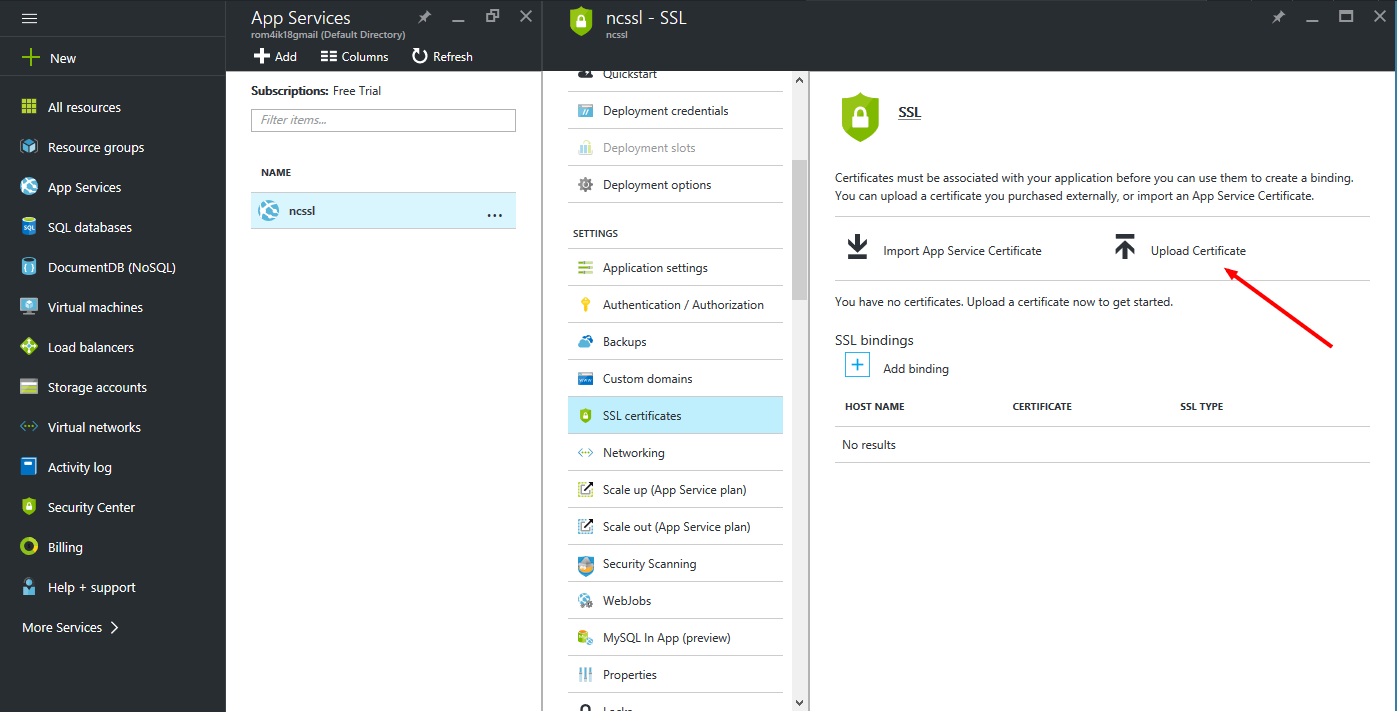
Online SSL Converter
https://decoder.link/converter
Input: mydomain.crt mydomain_key.txt, mydomain.ca-bundle (3 files)
Output: mydomain.pfx (1 file)
Sources:
https://www.ssls.com/knowledgebase/how-to-install-an-ssl-on-microsoft-azure-web-app/ https://decoder.link/converter
Comments