There are 2 ways to deploy SSIS packages.
#1 Directly from Visual Studio
#2 From SQL Server Management Studio
SQL Server Management Studio
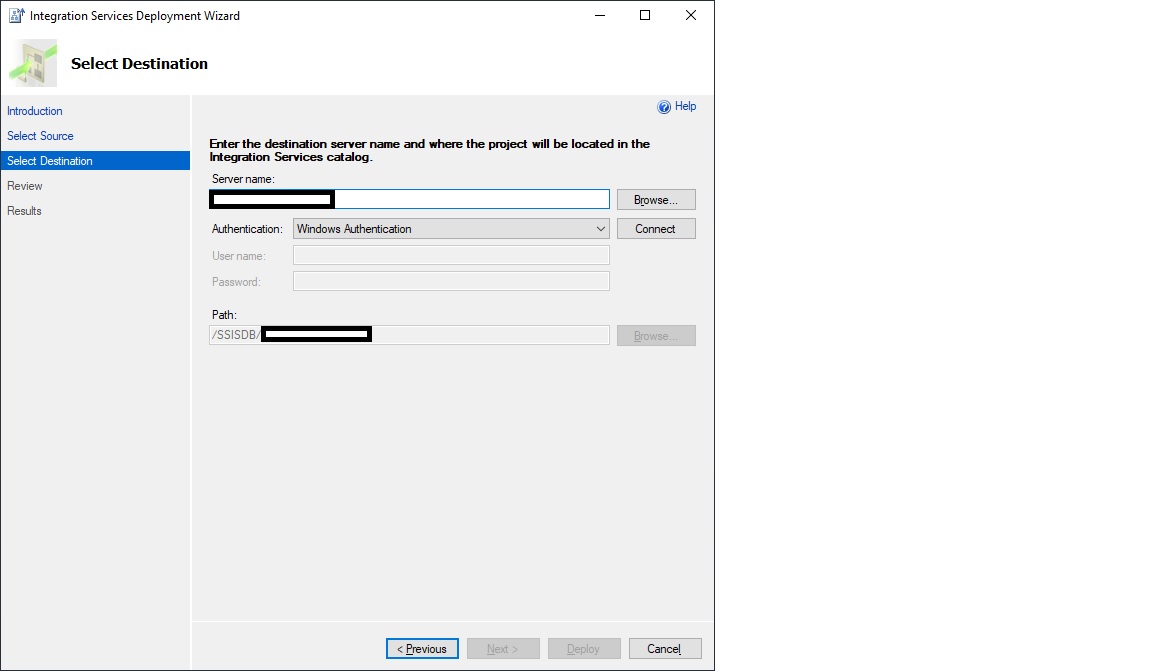
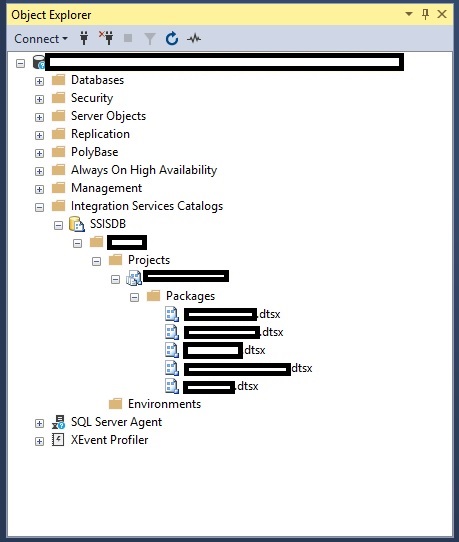
Create specific folders under SSISDB.
To deploy a project deployment file that you created by building a project in the development environment, select Project deployment file and enter the path to the .ispac file.
Comments