- Create new Role via SSMS.
- Add User to Role via Reporting Services web interface.
Create New Role (via SSMS)
Make sure you select “Reporting Services” in the Server type.

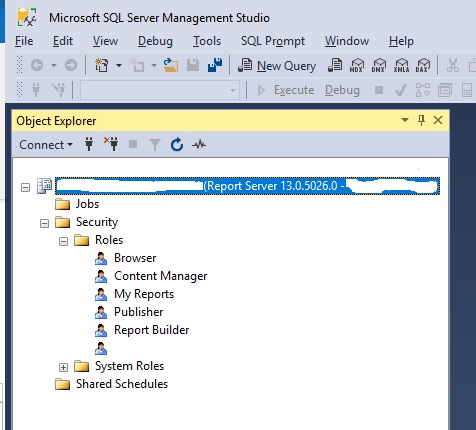
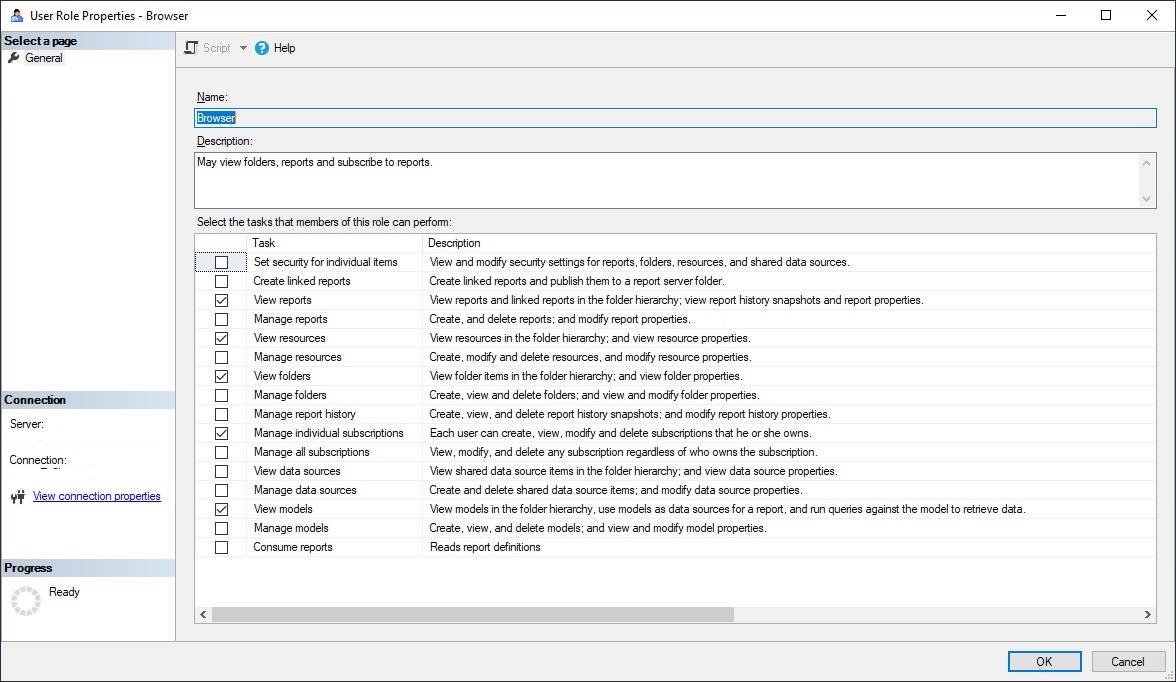
Add User to Custom Role (via Reporting Server Web)
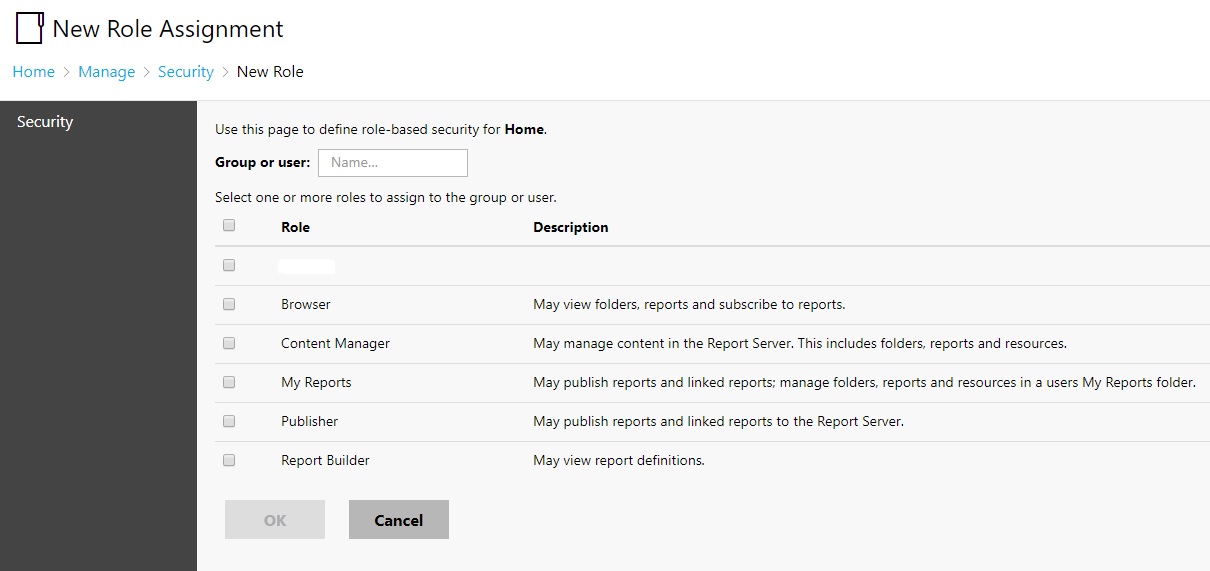
Sources:
https://marcosfreccia.com/2017/11/06/creating-custom-ssrs-security-roles/
Comments