With SQL Server 2017, Reporting Services is a separate install.
Download install from Microsoft site.
https://www.microsoft.com/en-us/download/confirmation.aspx?id=55252


After you have installed it, you will need to configure it via Report Server Configuration Manager.
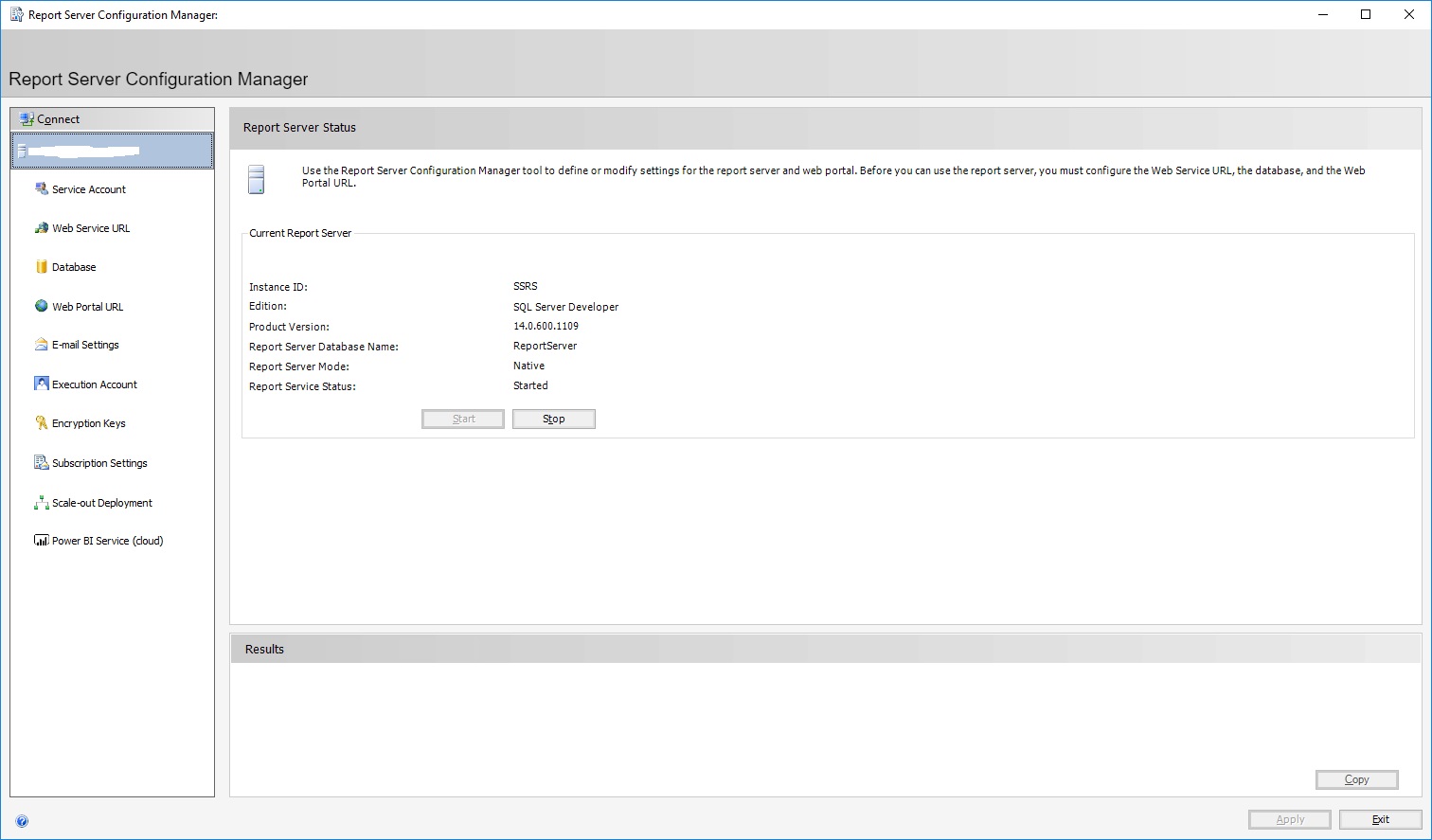
Once configured, you will be able to access SSRS via link
http://server01/ReportServer.
Comments