To obtain a working copy you need to do a checkout from a repository.
Select a directory in windows explorer where you want to place your working copy. Right click to pop up the context menu and select the command TortoiseSVN → Checkout…, which brings up a dialog box:
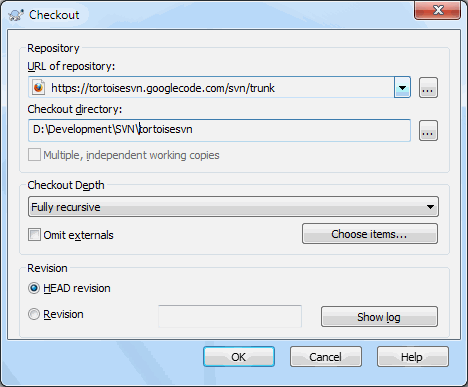
URL: of repository: URL of repository folder.
Checkout directory: Location of folder on your computer.
If you enter a folder name that does not yet exist, then a directory with that name is created.
Sources:
https://tortoisesvn.net/docs/release/TortoiseSVN_en/tsvn-dug-checkout.html
Comments