If you have your own domain, you can use Google G Suite to setup your own email service. This Google service cost $5/user/month.
Once you have finish setup with Google, you will also have to set this up from your domain provider. I use MyDomain.com for my domain provider. You need to do 2 things, add MX records and a TXT record.
Step 1: Add MX records.
| Priority | Name | Host | Alias | Value | Destination |
|---|---|---|
| 1 | @ | ASPMX.L.GOOGLE.COM |
| 5 | @ | ALT1.ASPMX.L.GOOGLE.COM |
| 5 | @ | ALT2.ASPMX.L.GOOGLE.COM |
| 10 | @ | ALT3.ASPMX.L.GOOGLE.COM |
| 10 | @ | ALT4.ASPMX.L.GOOGLE.COM |
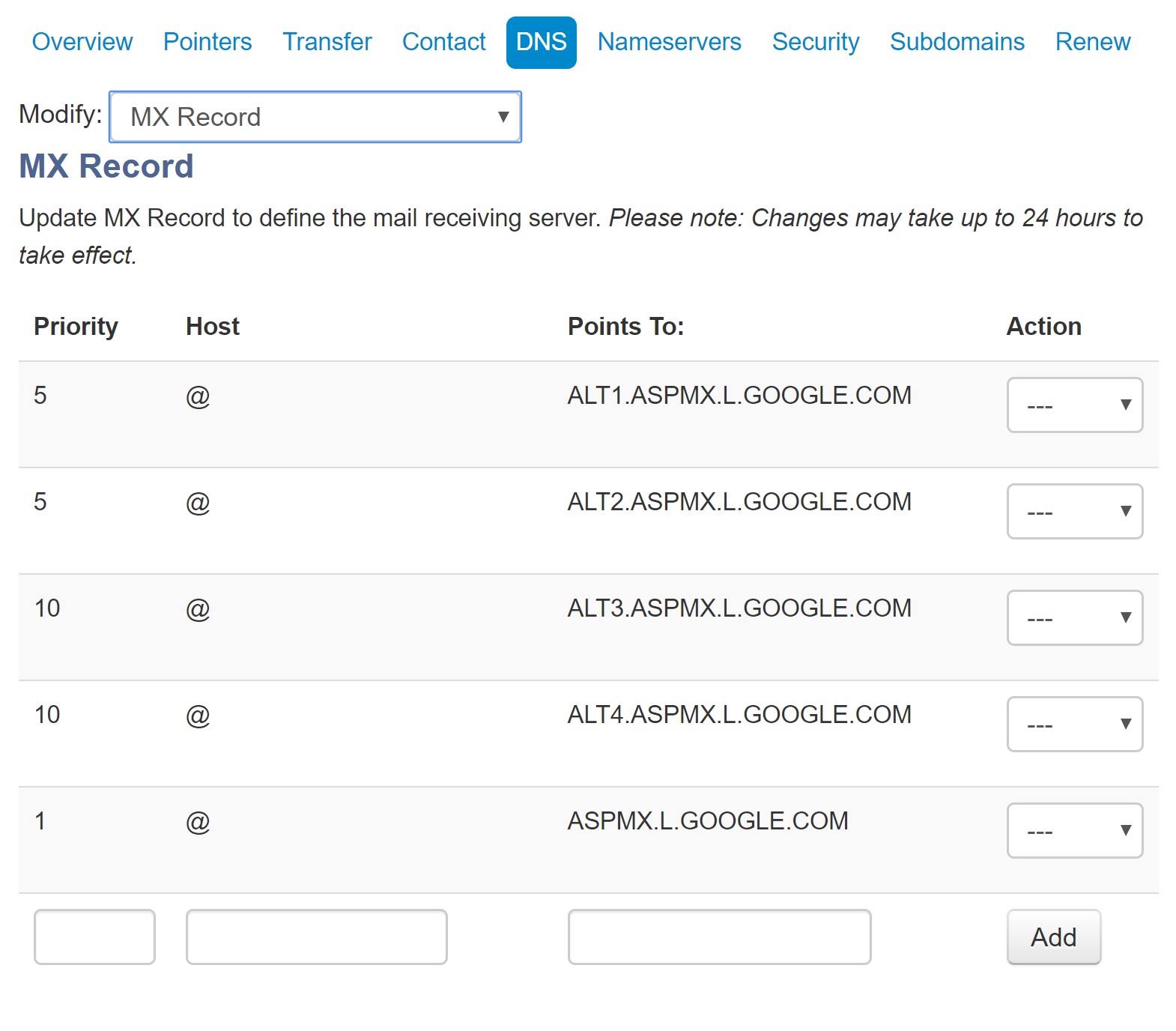
Step2: Add a new TXT record to your domain
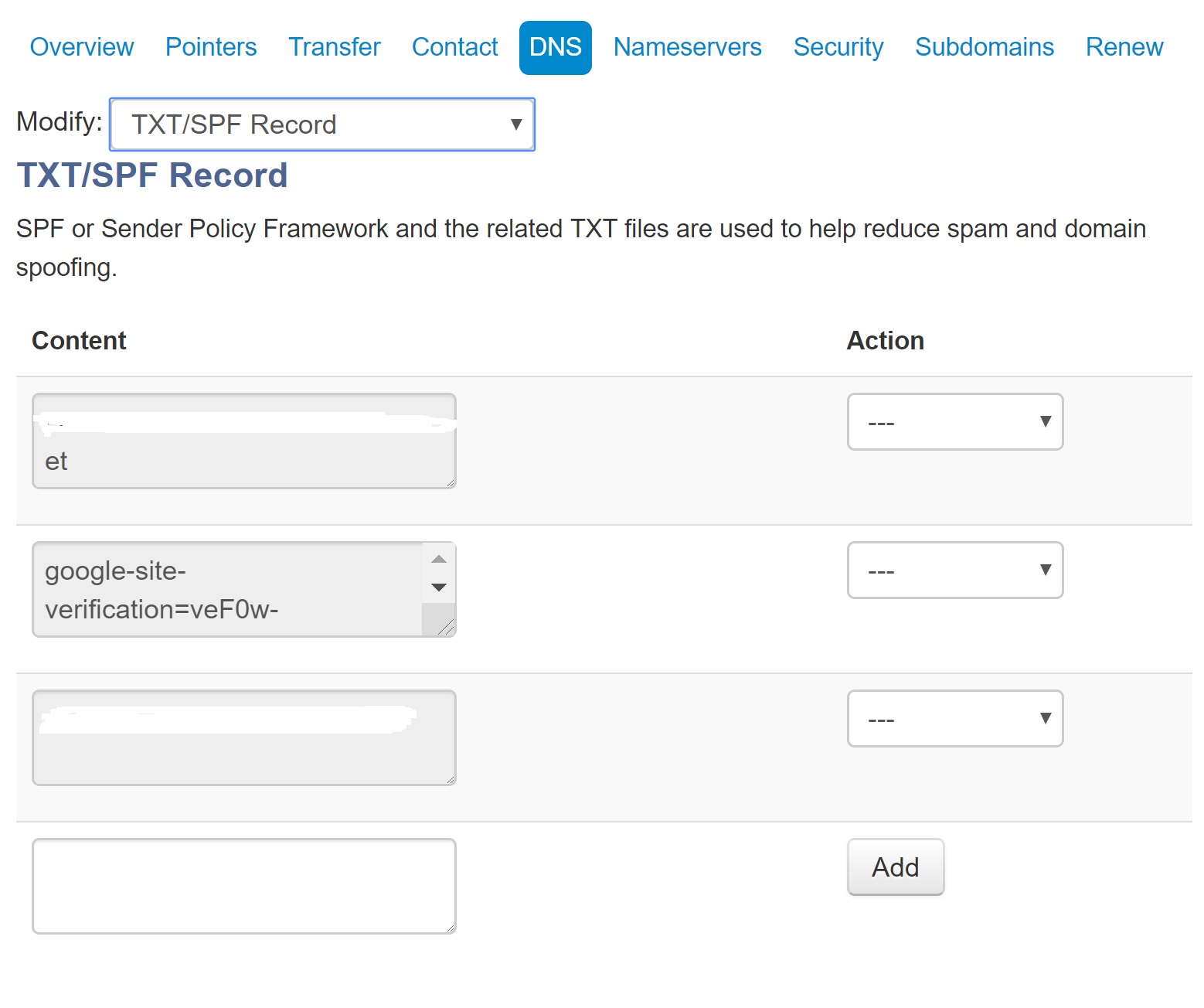
After these 2 records have been added, use this tool by Google to check the status. The records you have added should appear in the tool.
Comments